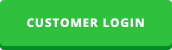A truly collaborative business effort involves far more than just sharing thoughts, ideas, and concepts between team members. Now, colleagues share and work jointly on documents, leverage social media, use video services such as Skype, and harness other technologies to join forces. SharePoint is Microsoft’s application platform developed with the specific aim of promoting collaboration amongst employees.
From improved document workflows, to community social networking, to corporate knowledge collection, SharePoint fosters knowledge sharing to the benefit of organizations great and small.
The Top 3 Ways SharePoint Facilitates Collaboration
- Document-Based Collaboration.
SharePoint improves business processes with a fantastic document management system. The product’s ability to support and control most types of documents and images is far superior to purpose-built social media platforms (e.g. Dropbox, DeskAway, Huddle, etc.). Moreover, SharePoint’s workflow capabilities are designed to meet the collaboration and document management needs of most enterprises. When insufficient on its own, it can be paired with an ECM solution such as Content360° built on top of SharePoint, to improve access and security.The following are a few of SharePoint’s most useful functionalities:
- Content Tagging – SharePoint offers the ability to tag content so that staff can rapidly navigate through the system.
- Alerts – The robust alerting system allows a specific person to know immediately when content changes. The frequency and type of alert can be specified.
- Versioning – Versioning lets users track and manage content as it evolves over time. Users can access earlier versions and recover them if necessary. This feature is critically important if a file becomes corrupted or when an earlier version of a file is found to be more accurate than later ones.
- Column Settings – This feature helps users group, categorize and track information as in a spreadsheet. For many organizations their collaboration strategy is based on documents, records, and forms that move from point to point throughout the organization. In SharePoint, a column stores a piece of information about each document in the document library. Information such as file name, created by, modified by, checked out by, etc. This allows for easy monitoring of every document in the library. With the ability to change or add column settings, the user can establish his or her tracking criteria.
- Community/Conversation Collaboration.
SharePoint’s new Community Site Template feature is like a small social network built around groups who share common interests or work projects. It lets users connect with one another and share ideas, thoughts, resources, and challenges.As with any public social networking site, SharePoint provides simple network capabilities with the Community Site Template. This template offers the following features:
- Gamification – This program awards points for completing tasks or making contributions. It helps improve user adoption of SharePoint’s system and allows managers to track their employees’ understanding and input.
- Discussions – Users can create various discussion categories and express their thoughts and opinions using SharePoint’s forum environment. This feature aids in the internal communication about documents, company processes, and more.
- Monitoring – Managers or leaders can monitor the site to see how active the members are and which categories are most popular, which provides helpful management data.
- Recording and Archiving Corporate Knowledge.
Given the vast amount of specific information each employee needs to perform his or her job, one way to collect, record, and distribute relevant information is through a “Wiki.” Individual users can add and edit the wiki content. This provides a low-maintenance tool to record knowledge that will be useful to others in the organization. DocSurvey is a tool in SharePoint that provides a wiki interface and library where brainstorming, collaborating on ideas, creating how-to manuals, and other collaborative activities can take place. The “wiki” capability allows companies to take decisions made in the above-mentioned discussion forums and share the new information with everyone.
Collaborate To Innovate
Collaboration facilitates and stimulates innovative thinking – a prized characteristic for forward-thinking and successful organizations. Given the mobile nature of our workforce, the remarkable technologies we use to communicate, and the rapid pace of business, it is no wonder that we need new tools to facilitate efficient and effective collaboration. SharePoint provides the structure to collaborate within an integrated company-wide system.