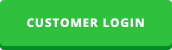The broad adoption of Microsoft SharePoint provides an option for many IT departments to build a solution which was previously only available as a pre-packaged solution. But because they can, does that mean they should? If your organization is trying to decide whether to buy an ECM solution from a vendor, or build a custom solution in SharePoint to meet your content management needs, you should consider the pros and cons of each approach according to Richard Harbridge, Microsoft Technology Strategist.
Buy an ECM Solution
There are dozens of ECM solutions on the market today. Solutions can be built on top of SharePoint, in the cloud, or stand-alone. Buying an ECM solution provides a semi hands-off approach with the premise of best-of-breed applications, annually updated, and built on years of experience with broad functionality.
Pros
- Often covers most of the requirements: Chances are, your ECM strategy needs will fit into the third party’s ready-made or customizable options. Little, if any, coding should be required to make the solution work for your organization.
- Vendor does enhancements/upgrades: Your third party provider ensures the ECM system is up-to-date running on the latest platforms and incorporating new advances in technology. This removes the burden on your IT staff.
- Lower total cost of ownership: Without having to purchase and run individual components, buying an ECM from an external party tends to be more budget friendly.
Cons
- Less flexibility and control: An external third party manages your services and determines your requirements, sometimes without an intimate understanding of your business’ unique needs. You may have limited options should your organization need more flexibility than the solution has.
- Dependence on vendor delivery: In some ways, relying on a vendor means your hands are tied – you’ve put your ECM solution out of your direct control.
- Locked in on cost and interoperability: The prices you agree on with your vendor are non-negotiable after you’ve signed a contract, leaving you with fewer cost-saving options and shortcuts.
Build an ECM Solution
This alternative best suits those organizations with the time and resources to implement and manage an entirely unique ECM system long-term. It could be built using the SharePoint platform or it could be completely standalone.
Pros
- Addresses your requirements best: You and your staff best understand your organization’s needs – and you have a greater stake in its success.
- Full control and flexibility: Managing your own ECM solution means you can tailor it to your specific needs and adjust functionality on an ongoing basis should your needs change.
- Control over costs: Should budget dry up, you can simply stop development on your ECM project or reallocate resources to higher priority projects. While this may leave your organization with a stagnant solution, it does provide deeper levels of cost control.
Cons
- Dependent on internal expertise/effort: If your IT team lacks the expertise, resources or time to effectively manage your ECM strategy, your efforts might be in vain. Your organization must equip the IT team not only to handle the day-to-day management of the ECM system, but also emergencies.
- Higher risk of poor documentation: Due to the agile nature and near unlimited development options of in-house projects, it is likely that documentation either won’t exist or be perpetually out of date.
- No economies of scale, higher costs: When you assemble an ECM solution piecemeal, you’ll pay more for each individual piece of software than for a combination solution with a third party.
Which Option Is Best For Your Organization?
So, are you better off building or buying a solution to close gaps in ECM solutions with SharePoint? The best answer is, “it depends” on your organizational requirements.
For very small businesses, (under 50 employees), SharePoint out-of-the-box is likely to be the most productive and cost-effective solution. Unless you have very complex document management needs, you will do well with SharePoint and have the flexibility to add additional ECM functionality via applications on top of SharePoint if additional needs arise.
For small to midsize businesses (SMB), buying the right third party application to run on top of SharePoint is most often the optimal approach to get the best return on investment. For those readers in the small to midsize range who are thinking of buying an ECM system, the good news is that third party software developers have had lots of time to design, build, and test top-quality applications. As a result, most third party applications perform flawlessly in a wide range of environments, and greatly enhance the functionality of SharePoint. This is certainly the case with third party ECM applications that leverage out-of-the-box capabilities of SharePoint, and then deliver expanded proficiencies.
Of course, custom building ECM functionality on top of SharePoint is possible, but it can be extremely time consuming, and present formidable technical challenges for most SMB organizations. Building a custom solution is most recommended for large, global organizations with immense and customized document management needs. These conglomerates have many options and frequently need multiple ECM solutions to meet all information asset requirements.
When it comes to making a decision, you will need to weigh the total costs of building a solution against the total costs of buying a third party application. Even if your organization requires complex information processing capabilities such as on-the-fly transactional content management, collaborative content management, or web content management, you would do well to evaluate several third party applications and compare their functionality to your requirements to see if a great solution already exists to meet your organization’s needs.