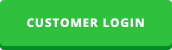We talk to K-12 professionals every day who want digital student cumulative folders, but are overwhelmed with how to begin the process. They stare at the room(s) full of filing cabinets with a look of dread/panic until they quietly shut the door and continue with paper creating processes. The process of going paperless isn’t easy, but by breaking the process down into manageable steps it can be accomplished. In over 20 years of working with K-12 school districts, here is how we have determined this process can be managed:
- Build a document management team. It is important to start the project with the right people on board. The most successful project teams include members of the following departments: registrars, information technology, administration, record keeping, and instruction (counselors, teachers, principals, etc.). Representation from these departments will ensure that the district’s needs are considered and will provide power-users who can help train other people on revamped procedures and tools.
- Select the right digital repository for the district. Selecting the right document management software for the district is very important for the long-term success of any paperless strategy. You can find additional information on selecting the right solution here.
- Find the right process or tool for categorizing and storing your documents. Depending upon the volume and condition of paper documents, an automated categorization software, such as optical character recognition (OCR), may be recommended. These solutions will “read” the scanned paper document and use sophisticated rules to determine how to categorize it. Functionality and expense vary, but the right tool may more than pay for itself with saved man-hours.
- Migration of digital documents from departmental solutions or online folders. Many districts have saved electronic documents already. There are often one or more departments which have independently started a digital document initiative. Piggybacking on this can provide a jumpstart in going paperless because these documents are already in a digital format and can be migrated quickly to the district-wide solution. This provides immediate value to users because they can access digital content as soon as the solution is live instead of having to wait until paper records are scanned.
- Provide access to the document management team. The document management team will test and confirm everything was migrated successfully and finalize the user experience before providing access to the first campus. The document management team can also develop training materials, FAQs and Top-10 lists to assist with rollout.
- Rolling out the districtwide document management solution. Getting the users into the new system will typically happen in three phases:
- Provide access to a pilot campus. The goal is to select a campus which is open to technology and process change and is willing to commit the resources necessary to work with the document management team and storage solution. This will be the first set of users to have access to the electronic documents beyond the document management team. These users will have access to the migrated documents and will begin to store their own documents in the solution. This step allows any additional steps and/or processes which weren’t identified initially to be worked out. The goal of the pilot is to finalize the user experience and make sure nothing was missed during the initial evaluation.
- Provide access to all same type school campuses. Whichever campus type is selected as the pilot campus (elementary, middle, or high), the solution is then opened to all of the same type campuses. Depending upon the district’s appetite for change, it is also possible to go district wide at this point.
- Provide access to all campuses. Once the solution has been piloted and in use for a single campus type, it is time to roll it out district wide. Keep in mind that there may be tweaks required to accommodate the different needs of each K-12 education level.
- Migrate documents from other applications. There are likely still repositories of electronic documents in other applications such as: legacy document management, ERP, SIS, applicant tracking, online registration, or even network share drives. These are applications which weren’t converted in step 4. Once the users are comfortable with district wide solution, begin to migrate the records off of other applications which can be a cost savings and provide a single location for greater security and records management.
- Begin back-scanning paper records. This initiative can begin at any point in the implementation provided you have the system in place to store the scanned records and resources to do the work (internal or outsourced). This step is purposely listed at the end because the “how” to accomplish it should not be a reason to delay getting started with your district’s paperless initiative. This will seem like the “elephant in the room”, at the beginning of the project. Everyone tends to focus on “how are we ever going to get all of these documents into the solution?” instead of just focusing on the next step and slowly removing paper from the process. Stopping the creation of new paper is more important than digitizing the existing paper!
When your district is ready to go paperless, following the steps above can turn the mountain into manageable mole hills. For assistance or to speak with other K-12 districts who have achieved a digital student cumulative folder, reach out to us.