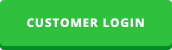ECM Selection: Must-Have Functionality
An enterprise content management (ECM) system organizes your organization’s various transactional content, such as AP documents or human resources records, in a single solution. ECM efficiency has become a hallmark of effective organizations. Choosing the right ECM solution can help your organization reduce operating costs, increase security, and boost productivity. However, while ECM solutions generally perform the same function, how they get the job done can be the difference between a successful implementation and just another “shelfware” product. ECM solution features and toolsets will benefit each organization differently so it’s important to match product capabilities with your organization’s functional requirements. Additionally, since implementing a new ECM system demands a fair amount of resources, training, and potentially a shift in operations, you need to choose carefully. When selecting an ECM solution, consider the following list to be “must have” functionality.
1. Customization
How well can the ECM solution support your current business model as well as withstand your future growth plans? A strong enterprise content management tool will allow you to make changes and configurations based on the needs of each individual department of your organization. Everything from categorizing information to workflow steps should completely customizable. Your organization’s processes should not have to conform to the ECM solution, but rather have the solution conform to your business processes.
2. User-Friendly
Buying an ECM tool should not slow you down. Employees and managers should be working faster once the ECM is installed and they are properly trained. Look for an ECM with an interface that meshes with the way that you currently do business. Additionally, make sure you’re signing on with a company that will offer the guidance and support you need to make the transition smooth for your users. Documents and information should be searchable and easy to find. Operations and workflow should support collaboration and integration with your organizations other software programs.
3. Security
We’ve seen a host of major corporations fall prey to hackers and identity thieves in recent years. Security should be one of your top priorities when buying an ECM solution. Any ECM solution that doesn’t offer a cloud option, various level permissions settings, Active Directory integration or another secure login method probably isn’t worth your money.
4. Collaborative Functionality
Today’s knowledge workers demand the ability to gain information and insight from other locations, departments, and peers quickly and easily. Information silos and “electronic filing cabinets” are a thing of the past. Modern ECM solutions should allow near instant secure collaboration between users. Blogs, threads, and additional chat-like functionality enhance user’s ability to quickly gain insight in order to quickly make the correct decisions.
5. Content Interaction
All users should be able to quickly make changes to existing documents, create new content, and open files of any format. Any and all changes made to documents stored within your ECM should follow an approved process and contain an audit trail. If any major complications arise or your operations come under review, you’ll need a complete record of all your organization’s transactions. Once the system is installed, you will be depending on your ECM system to keep track of many of your organization’s activities. Make sure that your ECM will be able to handle the wealth of content and information that your organization generates for years to come.
In order to get the most out of your ECM, ensure that it offers the features and tools that will help take your organization to the next level.